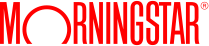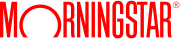4 steps to mastering virtual meetings
With remote working and improved technology characterising much of 2020, you’ve like already seen an uptick in virtual meetings. And while video chatting makes these face-to-face interactions possible while still allowing for physical distance, there are some steps you can take to make your virtual meetings truly stand out—and make a positive lasting impression on your clients.
Step 1: The right technology
The software you choose will directly impact the ease of meeting logistics. Though just about every social media or communications platform has a video chat option, they’re not all created equally—and specifically, not all created for business purposes. We’d suggest looking at services like Zoom, Google Hangouts Meet, Cisco Webex Meet or Microsoft Teams, which are equipped with features like screensharing, the ability to dial in, and more. You may find that the ability to record a meeting becomes invaluable to your practise, or that you can’t live without having a chat feature to send links or references while you’re talking.
Similarly, hardware can make or break a meeting experience. A simple d headset (rather than just the built-in microphone on your computer), can increase the quality of a call ten fold and ensure a smooth meeting, with fewer bumps.
Step 2: The right environment
When you’re in an office, this work has generally already been done: uncluttered spaces and professional décor go a long way to guiding your clients’ expectations. Luckily, these are easy fixes in the home office, and only require a small space (your camera’s frame of reference). Bookshelves, art or plants lend warmth to a space, and panel dividers can be easily set up and removed if your home has turned into a multi-person office.
Lighting is also key to your clients’ overall impression. Bright light sources behind you will cast a shadow, so it’s preferable to have light sources from the front. One way to control these shadows is by mixing light sources (for example, natural light from the window, a desk lamp, and overhead lighting). You could also use an LED desk lamp to control the lighting on your face.
Another consideration if you’re not using a headset is echo. To absorb echoes, rugs, curtains and upholstered furniture can make a big difference and make the meeting experience altogether more pleasant.
Step 3: Test your setup
Join your meeting a few minutes early to ensure that everything’s working as needed. This includes testing your camera, audio and internet connection. Taking the extra step of closing or minimising unnecessary applications on your desktop will also go a long way to quickly navigating between windows during the meeting. Muting or using a Do Not Disturb feature for messaging platforms will also ensure no distracting pop-ups while you’re sharing your screen.
Sending an invite to clients with clear instructions well ahead of the meeting time can keep technical difficulties from derailing the schedule, and many meeting platforms are integrated to send these invites when the meeting is added to the calendar. You can also set these up to include email reminders and clear access instructions or a link/dial-in code to join.
Step 4: Make eye contact and engage in active listening
It can be difficult when you’re not in the same room, but eye contact is just as important – if not more – in a virtual meeting. Not only does it demonstrate presence and engagement, but can help forge a connection with your client. Many video meeting platforms have a small inset feature where you can see yourself, but it’s easy for your eyes to drift there while talking to a client. If your platform has the capability, you can disable this feature, making it easier to focus on speaking directly to the camera. You could also try attaching something small next to your webcam to keep your focus directed at it, such as small stickers or even googly eyes – whatever draws your attention.
Of course, it’s normal to be looking elsewhere on the screen when you’re reviewing documents and screensharing. Nevertheless, when you’re not walking a client through a specific document, try to look directly at them as much as possible, especially when they’re talking. Listening is paramount at the best of times, but with social distancing in play, can really make a difference to a clients’ experience.